How to log in using PIN Login
After you have completed the Initial Setup of the account and the application is installed on the Vital Select, users will have the option to log into the POS by using the PIN Login feature instead of using their username and password.
To log in to the POS using PIN Login, begin by tapping the POS to ensure it is currently logged out. If the POS is not logged out, tap the Log Out button located on the top right of the home screen.
Once you are logged out, tap the anywhere on the POS display to enable the PIN Login screen. Enter your 6 Digit, the POS will then automatically sync and log into the application. Alternately, a user may still choose to log in by using their username and password by selecting the " Log In with Username" button at the bottom of the screen.
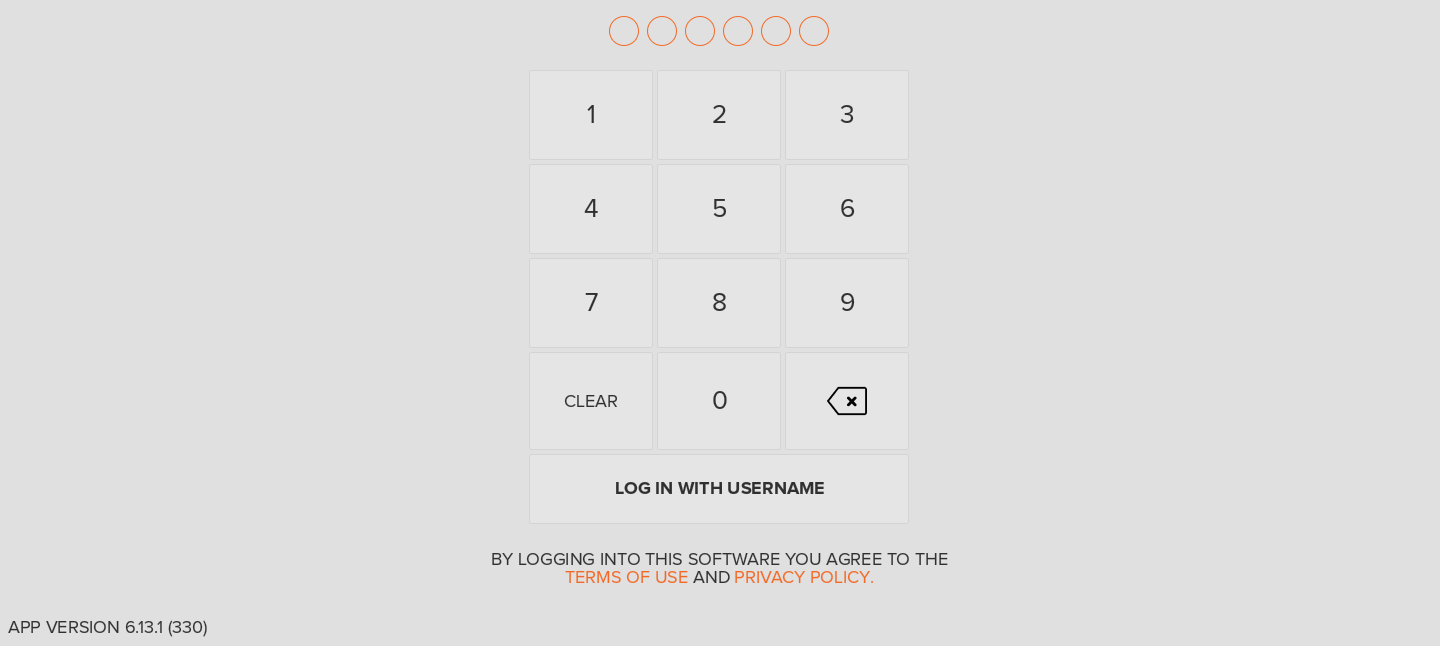
Step by Step Summary
- Ensure the POS is logged out
- Tap anywhere on the POS display
- Enter 6 Digit PIN
- App will sync and log in