How to Search Batches
Click Transactions in the Navigation Menu and then select Batches. To search by Date, select the Date field and select the Date Range of your choosing. To search by all Registers, ensure that All Registers is selected in the Register Drop Down Menu. If you would like to search by a certain Register, select a specific Register in the Register Drop Down Menu.
If you would like to search Batches by Batch Number, Open or Closed Batch, or Lower/Upper Amounts, select Show Advanced Options above the Search Button, and enter your search criteria.
Click the Search Button.
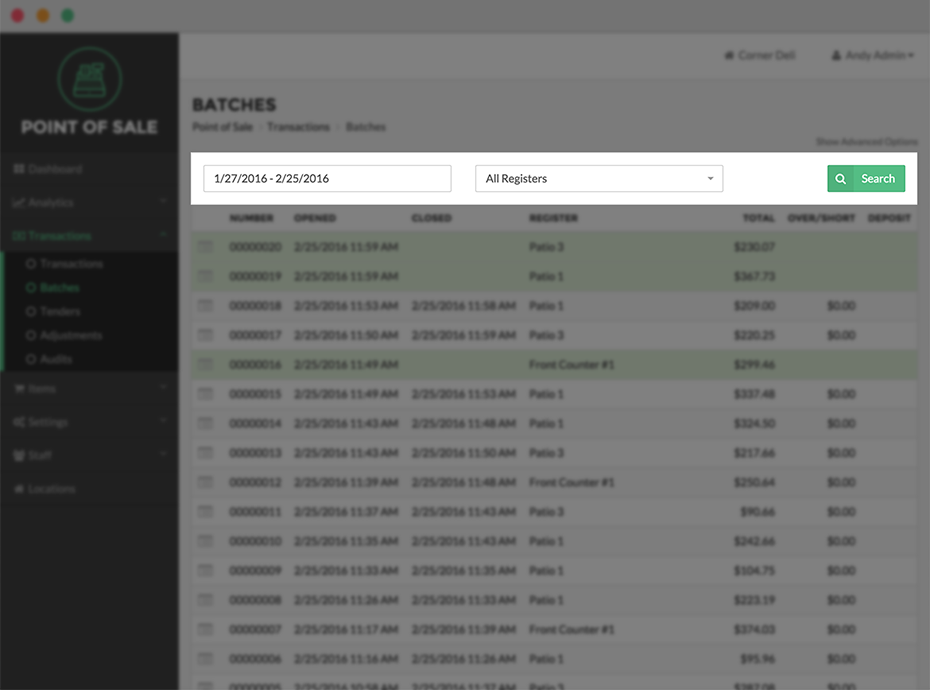
Step by Step Summary
- Click Transactions in the Navigation Menu and then select Batches
- To search by Date, select the Date field and select the Date Range of your choosing
- To search by all Registers, ensure that All Registers is selected in the Register Drop Down Menu
- If you would like to search by a certain Register, select a specific Register in the Register Drop Down Menu
- If you would like to search Batches by Batch Number, Open or Closed Batch, or Lower/Upper Amounts, select Show Advanced Options above the Search Button, and enter your search criteria
- Click the Search Button