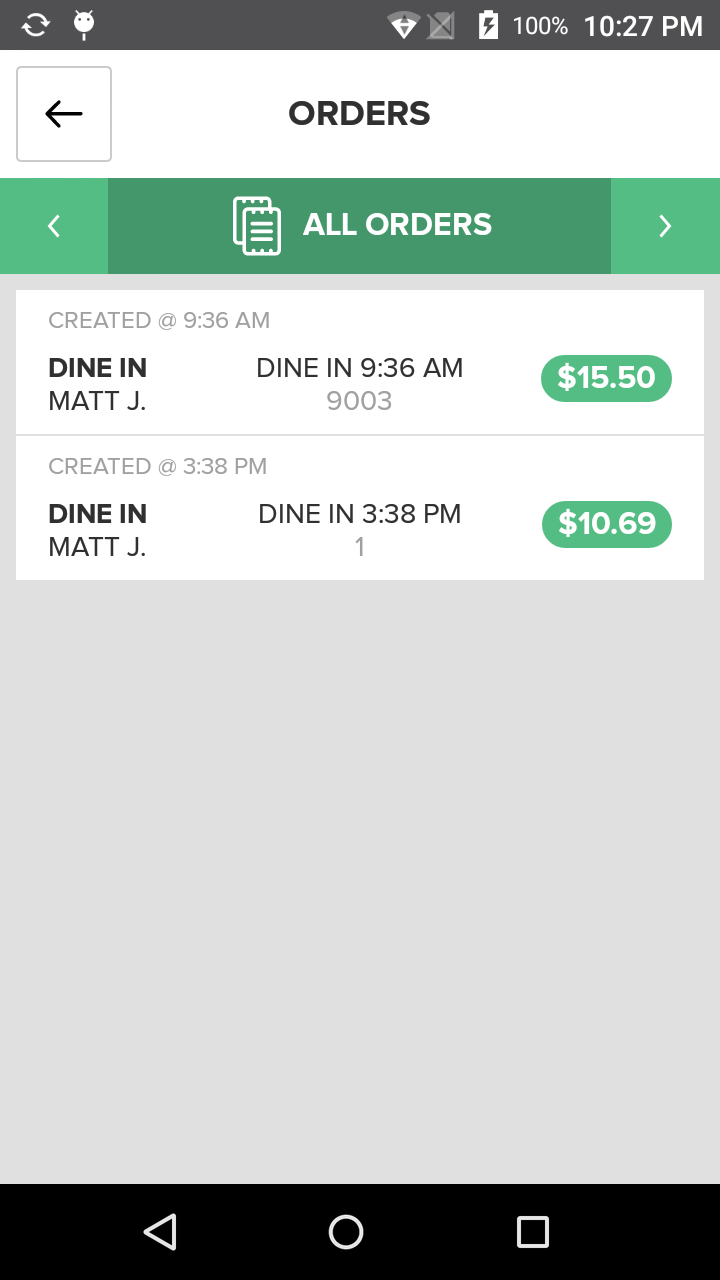Held Orders
When a Sale is placed on Hold it will then be moved to the Held Orders section of the Vital Plus app. The Held Orders can be accessed by selecting the Held Orders tile on the Home Screen.
Held Orders
Each Held Order Tile represents an individual Order and displays relevant information about that Order.
If there are more Held Orders than can be displayed on the screen at once, you can swipe up or down to scroll through all the Held Orders. To view more information or take an action regarding a specific Held Order, tap on the Held Order Tile to load and display the information about that order.