How to Enable Cash Discounts
To Enable Cash Discounts begin by navigating to the Payments Options section, listed under the Payment Setup tab. Next scroll down until you see the Enable Cash Discounts section. Select the check-box next to the CAsh Discounts option to enable it. After selecting the checkbox input the percentage (ranging from grater than 0 and less than or equal to 4) in the % text-box under the Cash Discounts option. Select the Save button when finished.
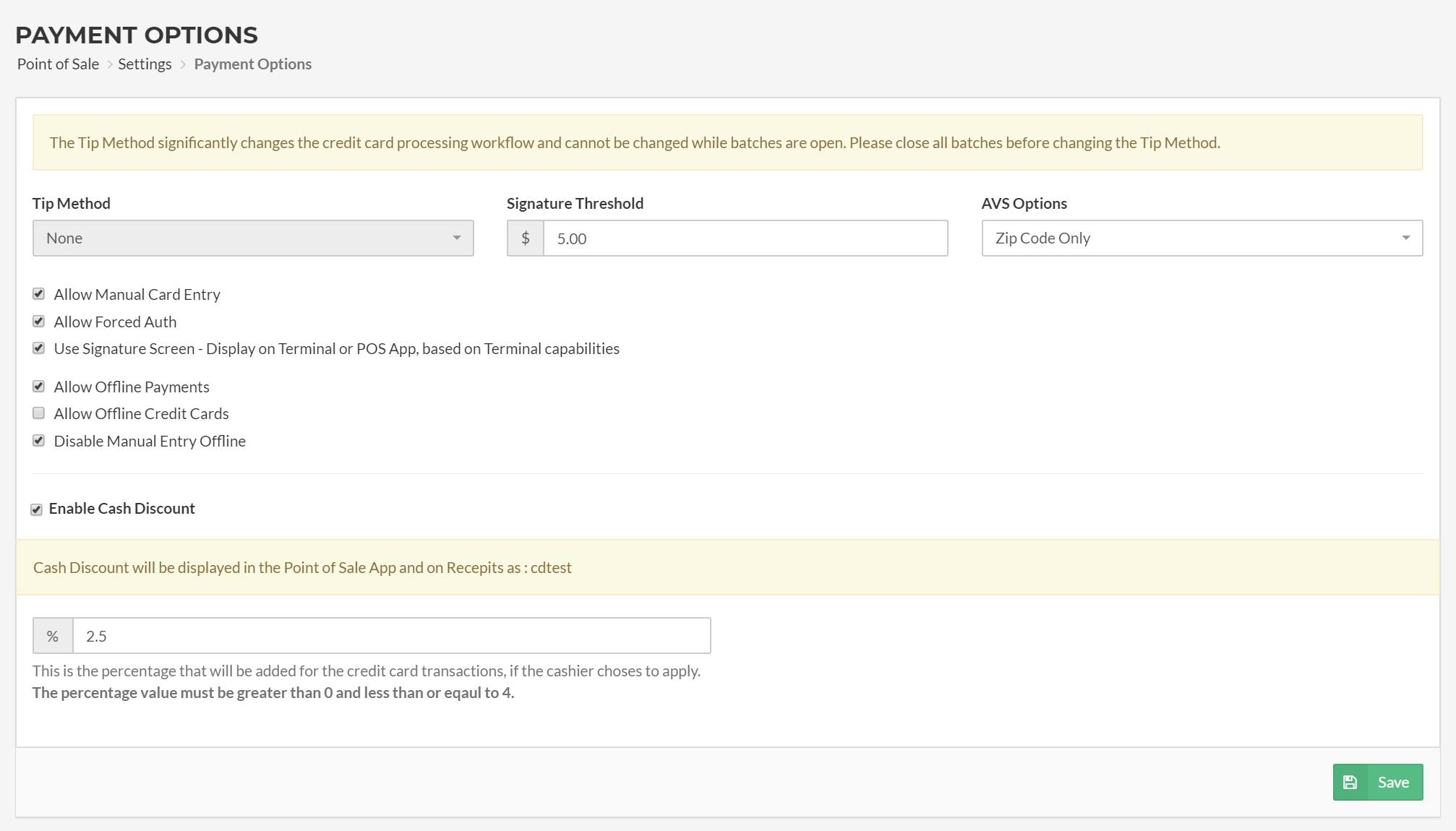
Step by Step Summary
Navigate to the Payments Options section, listed under the Payment Setup tab
Select the check-box next to the Cash Discounts option
Input the percentage (ranging from grater than 0 and less than or equal to 4) in the % text-box
Select the Save button
Concept Information
Non-Cash Adjustments & Cash Discounts
Related Tasks