Manager Override
When you are setting up your business in the Portal, one of the first things you do is create Groups for your employees. For example, you probably have groups like Cashiers, Servers, Managers, and Administrators. Within each Group, you set the permissions for what the Users assigned to these Groups will be able to access and the actions they can take. While you can limit the actions available for Groups, not every restricted action will trigger the Manager Override Pop-up. Some actions will simply show an Action Denied Pop-up without the option for a Manager Override.
However, some of the actions you restrict access to will trigger a Manager Override. This means that when an employee tries to take an action they do not have permission to do, the Manager Override Pop-up will appear and a manager must enter his/her username and password to complete the action.
For example, you may have the Group for your servers set up to be able to add Standard Discounts to an Order, but not to add a Custom Discount. So in the event that a server needs to apply a Custom Discount but does not have the permissions to do so, the Custom Discount can be applied after a Manager Override is completed. When the server tries to apply a Custom Discount, an Action Denied Pop-up will appear saying that they do not have the permissions to apply Ad Hoc Discounts. Below that, there is the option to press Manager Override or OK. Pressing OK will dismiss the pop-up and take the user back to the Discount Pop-up where they can either add a Standard Discount or return to the Order without applying a Discount. Pressing Manager Override will display two text boxes where the manager must enter his/her username and password. After the manager enters this information and presses Validate, the Custom Discount will be applied to the Order.
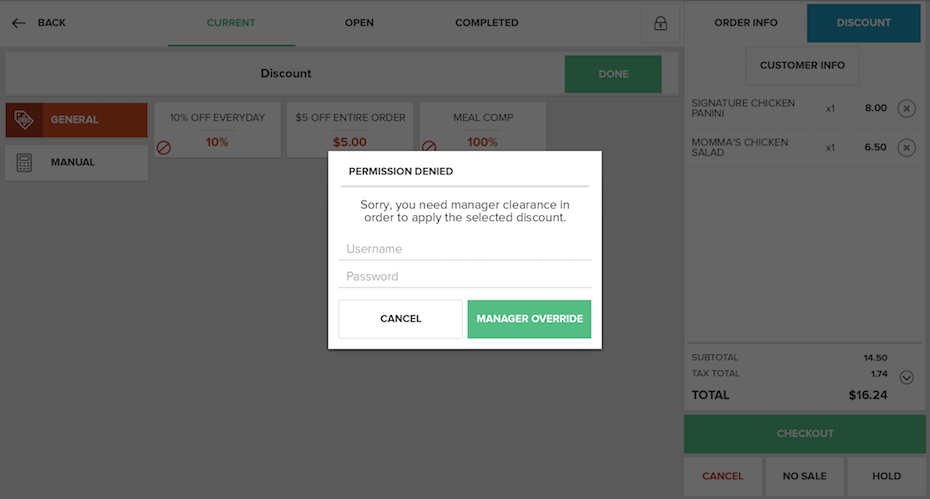
Other actions that can trigger Manager Overrides are: Refund Transaction from the History Pane, Refund Offline Transaction from the Quarantine Pane, and all of the options in the My Drawer Drop Down Menu (No Sale, Cash In, Cash Out, Safe Drop, and Paid Tips).
Learn more about how to require a Manager Override here.
Related Tasks