How to Perform a Manager Override
When the user tries to apply a Custom Discount, or some other restricted action, an Action Denied Pop-up will appear saying that they do not have the permissions. Below that, there is the option to press Manager Override or OK. Pressing OK will dismiss the Action Denied Pop-up. Pressing Manager Override will display two text boxes where the manager must enter his/her Username and Password. After the manager enters this information and presses Validate, the action will be completed.
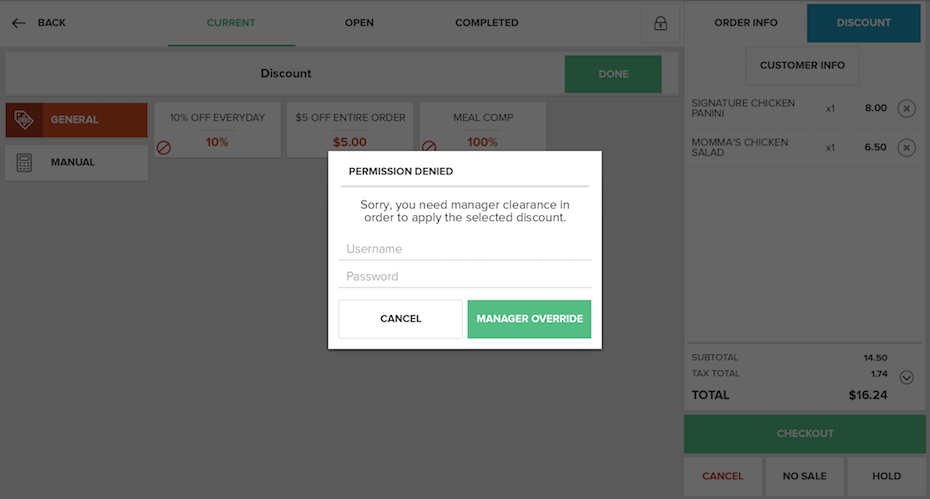
Quick Summary
- User tries to complete a restricted action
- Action Denied Pop-up Appears
- User can press Ok to dismiss the pop-up and not complete the action, OR,
- User can press Manager Override
- Manager enters Username and Password
- Manager presses Validate
- Action is completed
Concept Information
Related Tasks
How to Enter an Item amount at time of use
How to Apply a Modifier to an Item
How to Increase Quantities in Orders
How to Split an Order by Items
How to View and Edit Order Info
How to Add partial quantities Using the App
How to Remove Items from an Order