End of Day
Close Your Register
To close your Register, select Management from the Home Screen. The End of Day view allows you to review summaries for tender types: Cash and Credit Card.
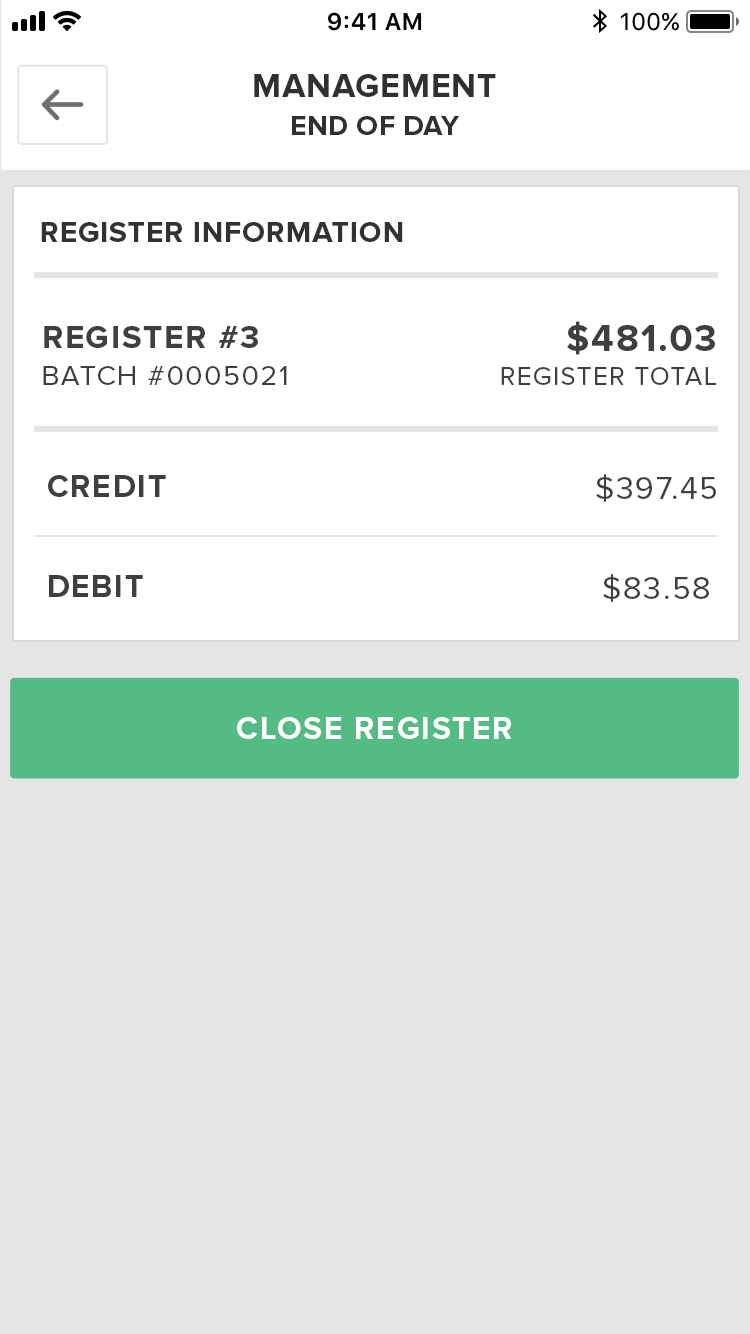
Close Register
Pressing the Close Register Button will cause a pop-up to appear asking you to confirm that you would like to close the Register. If you select yes the current batch and will return you to the Home Screen. If you select No, you will return to the End of Day tab. The next time you press the Sale Button on the Home Screen a new Batch will automatically be opened, and you can then start a new Sale.

Related Tasks