How to Close Your Register
To close your Register, select the Management Button on the Home Screen and then select the End of Day Tab.
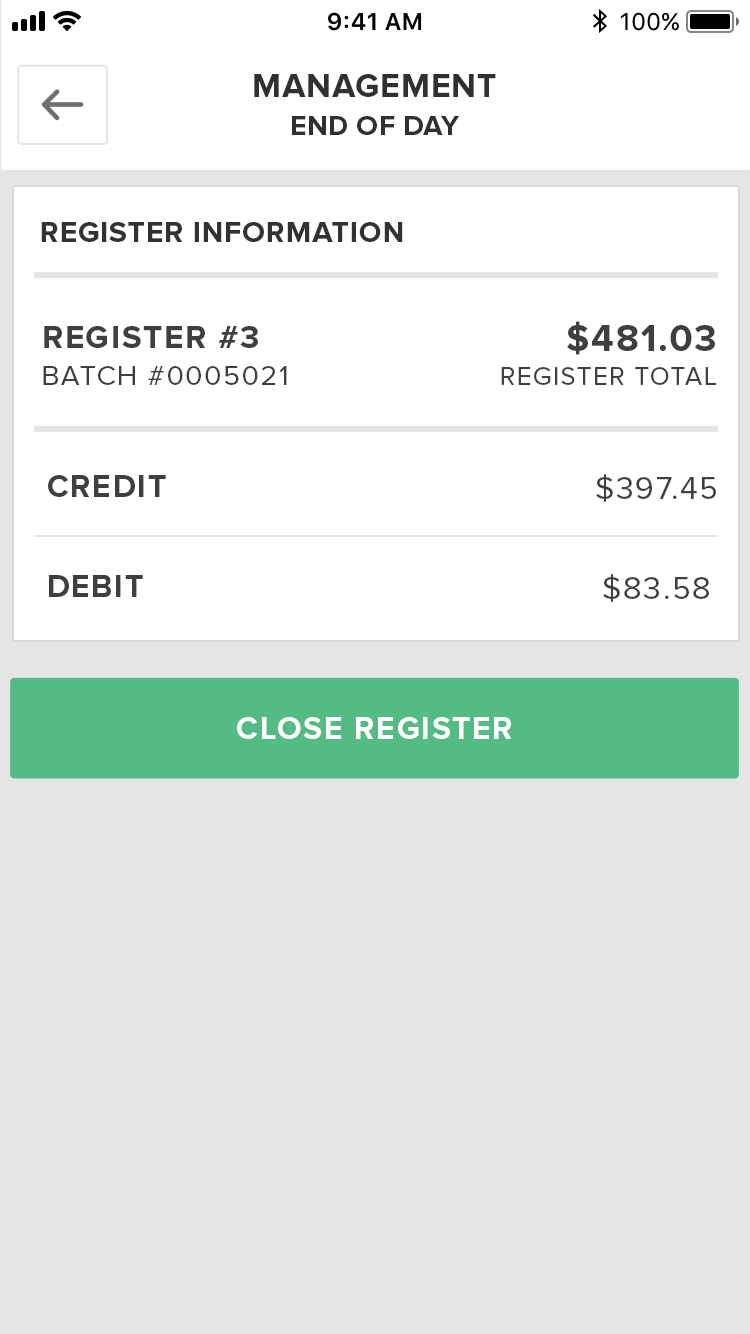
You are now ready to close your Register. Tap the Close Register Button. If you are sure you are ready to close the register, select Yes. To return to the End of Day Screen, select No.
Step By Step Summary
- Select the Management Button on the Home Screen and then select the End of Day Tab
- Tap the Close Register Button
- If you are sure you are ready to close the register, select Yes. To return to the End of Day Screen, select No
Concept Information