How to Export Transaction Data
Select Transaction, Batch, Tender, Adjustment, or Audit in the Transaction Expanded Menu. At the bottom of the table, if you would like to export all of the records, select Export All Records.
If you would like to export only filtered table results, select the Date Range and Register(s) you’d like to inform the table. Select Show Advanced Options above the Search Button if you’d like to filter the Transactions more specifically. Once if you have complete your search, if you would like to export only the filtered table results, select Export Current Results at the bottom of the table.
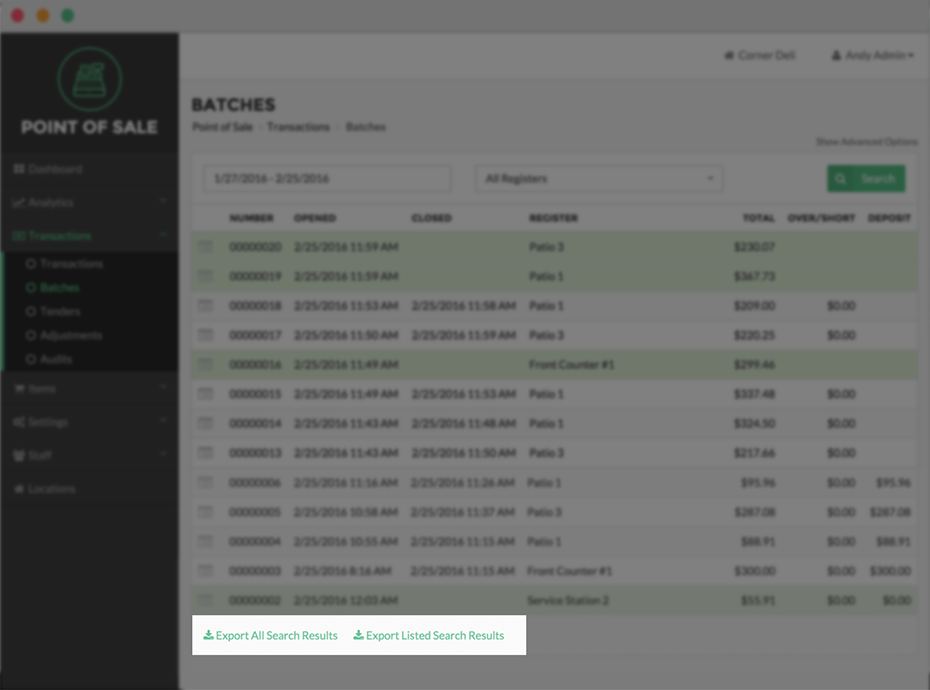
Step by Step Summary
- Select Transaction, Batch, Tender, Adjustment, or Audit in the Transaction Expanded Menu
- At the bottom of the table, if you would like to export all of the records, select Export All Records
- If you would like to export only filtered table results, select the Date Range and Register(s) you’d like to inform the table
- Select Show Advanced Options above the Search Button if you’d like to filter the Transactions more specifically
- Once if you have complete your search, if you would like to export only the filtered table results, select Export Current Results at the bottom of the table
Concept Information
Related Tasks
How to Search for a Transaction