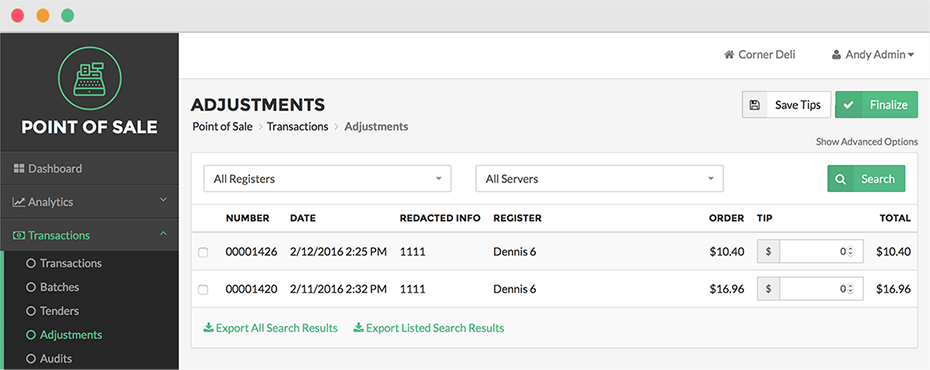Adjustments
The Adjustments Page under the Transaction Expanded Menu allows you to make Adjustments to credit card Tenders. These Tenders are displayed according to the Register(s), User ID, and Location selected. By selecting Show Advanced Options above the Search Button, you can also search for Tenders by Transaction Number.
Note:
Any Register that is running the 6.15 app and above will no longer support the Tip Adjustment function from the Merchant Portal.
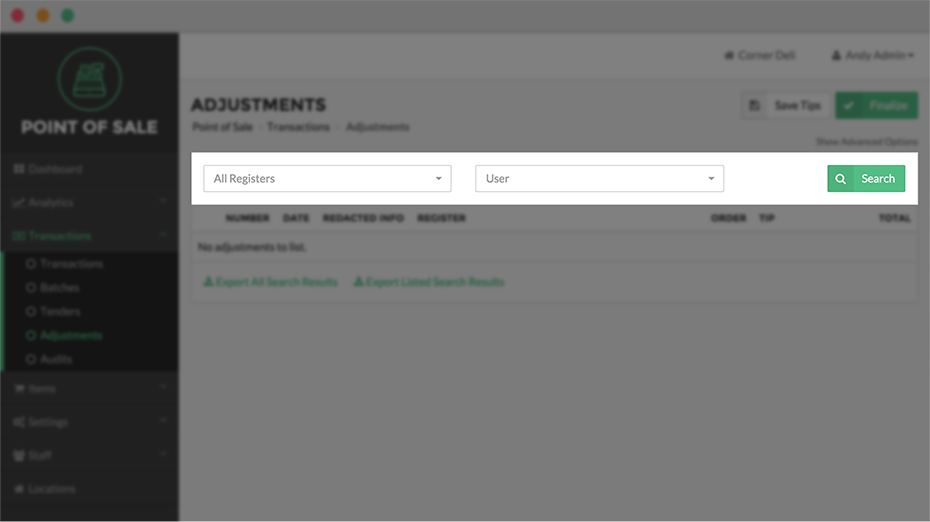
Tip Adjustment
To Adjust a Tip, select the checkbox to the left of the Tender you would like to Adjust. Enter the amount of the Adjustment in the text box on the right side of the Tender you have selected. When finished, select Save Tips. If you are ready to finalize the Adjustments for settlement, select Finalize.
Adjustments can also be exported for review. Selecting Export All Records at the bottom of the Adjustments Page will download all records available. Selecting Export Current Results will only download those records contained in search results of a Search you have conducted.