How to Search Adjustments
Click Transactions in the Navigation Menu and then select Adjustments. To search by all Registers, ensure that All Registers is selected in the Register Drop Down Menu. If you would like to search by a certain Register, select the specific Register in the Register Drop Down Menu.
To search by User, choose a User from the User Drop Down Menu at the top of the table. If you would like to search Adjustments by Transaction Number, select Show Advanced Options above the Search Button, and enter the Transaction Number in the Transaction Number text box.
Click the Search Button.
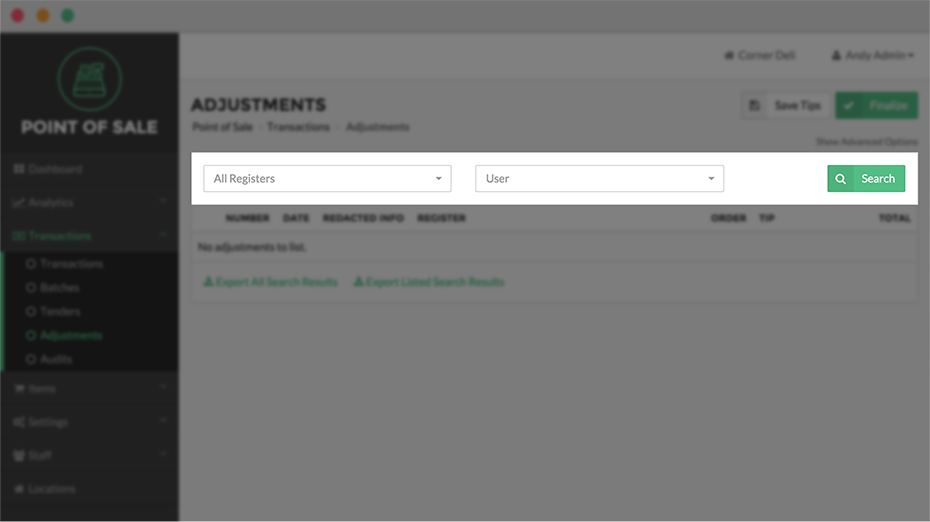
Step by Step Summary
- Click Transactions in the Navigation Menu and then select Adjustments
- To search by all Registers, ensure that All Registers is selected in the Register Drop Down Menu. If you would like to search by a certain Register, select the specific Register in the Register Drop Down Menu
- To search by User, choose a User from the User Drop Down Menu at the top of the table
- If you would like to search Adjustments by Transaction Number, select Show Advanced Options above the Search Button, and enter the Transaction Number in the Transaction Number text box
- Click the Search Button