How to Adjust a Credit Tender
Click Transactions in the Navigation Menu and then select Adjustments. Select the checkbox to the left of the Tender you would like to Adjust. Enter the amount of the Adjustment in the text box on the right side of the Tender you have selected. When finished, select Save Tips. If you are ready to finalize the Adjustments for settlement, select Finalize.
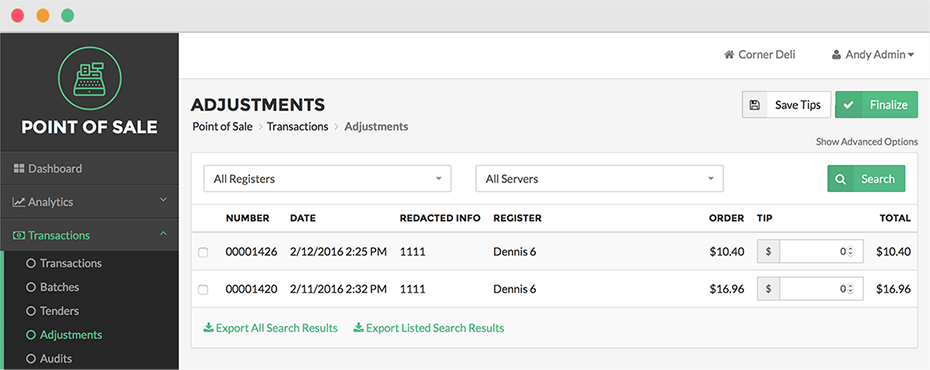
Step by Step Summary
- Click Transactions in the Navigation Menu and then select Adjustments
- Select the checkbox to the left of the Tender you would like to Adjust
- Enter the amount of the Adjustment in the text box on the right side of the Tender you have selected
- When finished, select Save Tips
- If you are ready to finalize the Adjustments for settlement, select Finalize