How to Delete Groups
To Delete a Group, click Staff in the Navigation Menu, then click Groups from the Staff Expanded Menu. Select the Garbage Can Icon to the left of the Group you would like to delete.
Click OK if you are sure you wish to delete the Group.
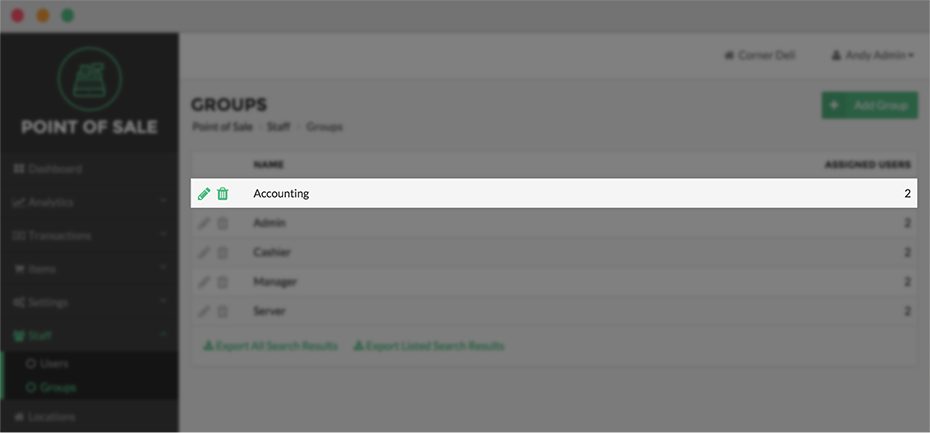
Step by Step Summary
- Click Staff in the Navigation Menu, then click Groups from the Staff Expanded Menu
- Select the Garbage Can Icon to the left of the Group you would like to delete
- Click OK if you are sure you wish to delete the Group
- Click Cancel if you do not want to delete the Group
Concept Information
Related Tasks