How to Enable or Disable Tender Types
To Enable or Disable Tender Types, click Payment Setup on the Navigation Menu, and then click Tenders.
Note
Tender settings can be edited on a per-Location basis, if your business has multiple Locations. Click the Location Drop Down Menu in the upper right hand portion of the screen to select a Location. Clicking Save after making your edits will update the settings for that particular Location.
To Enable or Disable a particular Tender, simply select or deselect the checkbox next to that Tender type. Selecting a Tender type will on this screen will allow a particular Tender type to be accepted on the POS, while deselecting a Tender type on this screen will not allow that particular Tender type to be accepted on the POS.
Click the Save Button on the bottom right when finished to apply your changes.
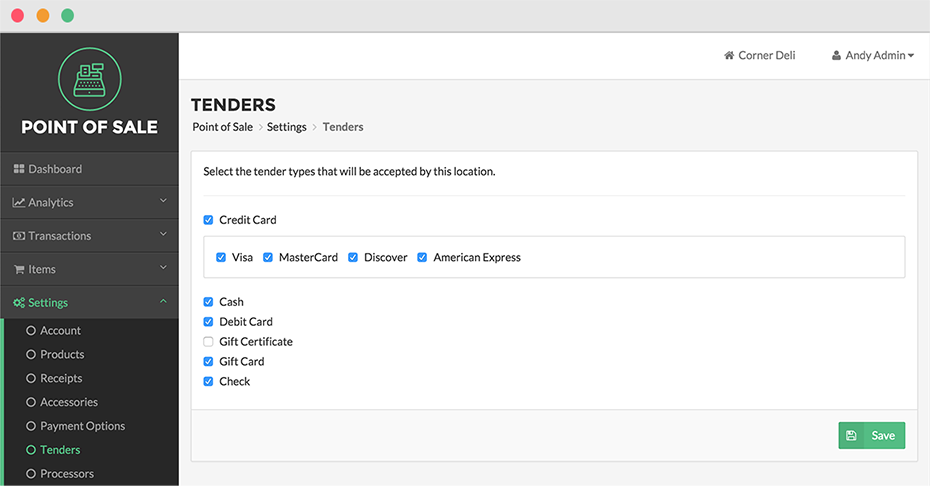
Step by Step Summary
- Select Payment Setup in the Navigation Menu, and then select Tenders
- To Enable or Disable a particular Tender, simply select or deselect the checkbox next to that Tender
- Click Save when finished to apply your changes