How to Cancel a Sale
A Sale may be canceled by pressing the Cancel Button below located at the bottom of the Cart Viewer screen. The Conformation Pop-Up will appear asking you to confirm that you wish to cancel the Order. You can either select Yes, which will remove all Items from the Cart Viewer and effectively cancel and delete the Sale, or you can select Cancel, which will return you to the original Sale.
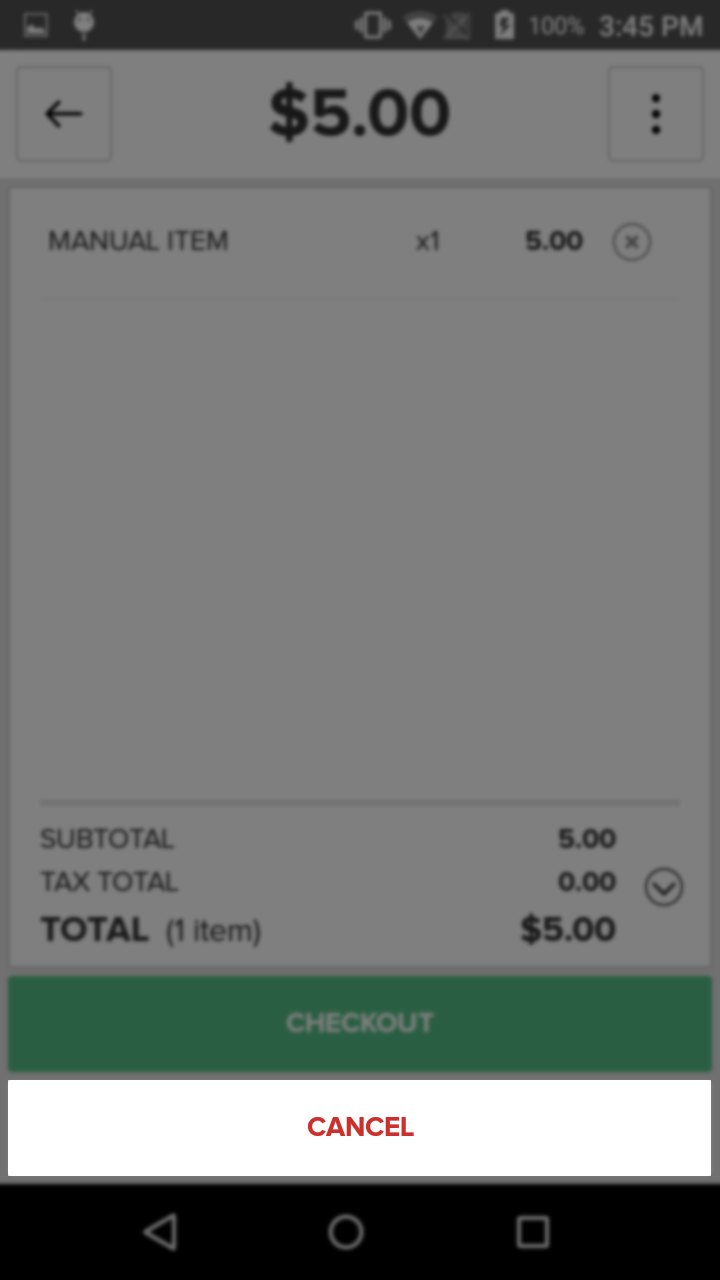
Step by Step Summary
- After you have compiled Items for a Sale, select the Cancel Button at the bottom of the Cart Viewer screen
- A pop-up will appear asking you to confirm that you would like to cancel the Order
- If you are sure you want to Cancel the sale, select Yes. This will effectively cancel and delete the Sale
- If you would like to return to the Sale, select Cancel