How to Remove Items from a Sale
Items can be removed individually from the Cart Viewer. To remove an Item, first select the Cart Viewer button, located on the top right side of the screen.
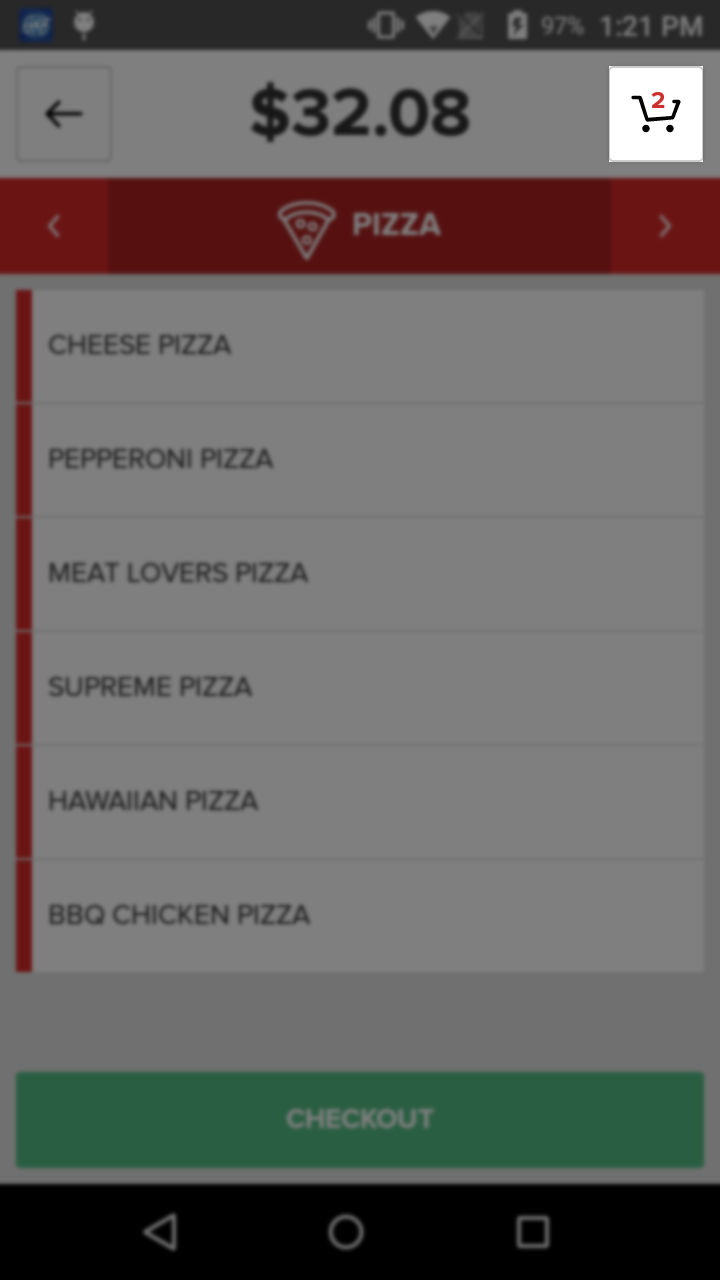
Next, select the X Button to the right of the Item in the Cart Viewer and it is removed immediately from the Sale.
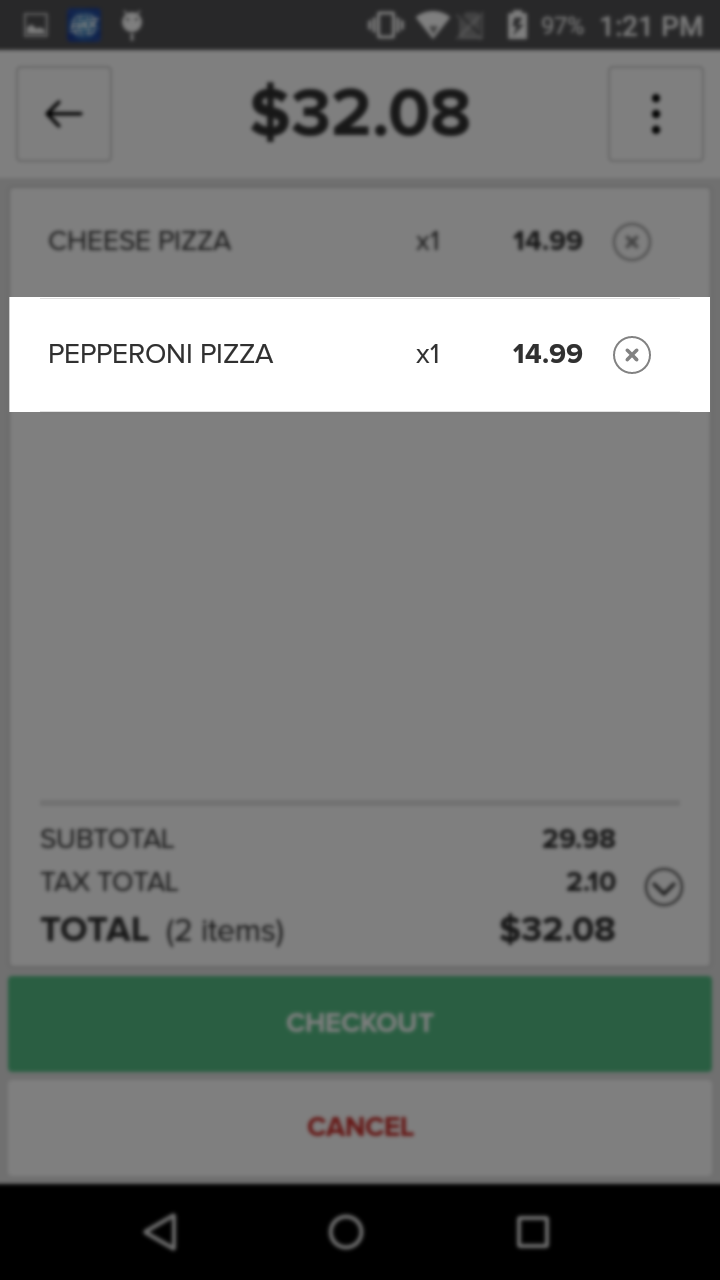
Step by Step Summary
- Select the Cart Viewer button located on the top right side of the screen
- Select the X Button to the right of the Item in the Cart Viewer
- The Item will be removed from the Sale immediately