Completing the Initial Setup
The Initial Login
Before you can log into your Vital Select app for the first time, you must complete the Initial Setup of the POS. This Initial Setup process contains three quick and easy steps to get your account setup for the correct location.
Begin by turning on the POS and navigating to the log in screen. Enter the correct Account Number for the location, then enter the User Name and Password for the account. Once the information is entered, select the Log In button. This will direct you to the Initial Setup Screen.
Note:
After too many failed attempts when logging in, you may become locked out of the application. If you become locked out of the Vital Select you will recieve an on screen error and will need to contact your administrator to reset your password.
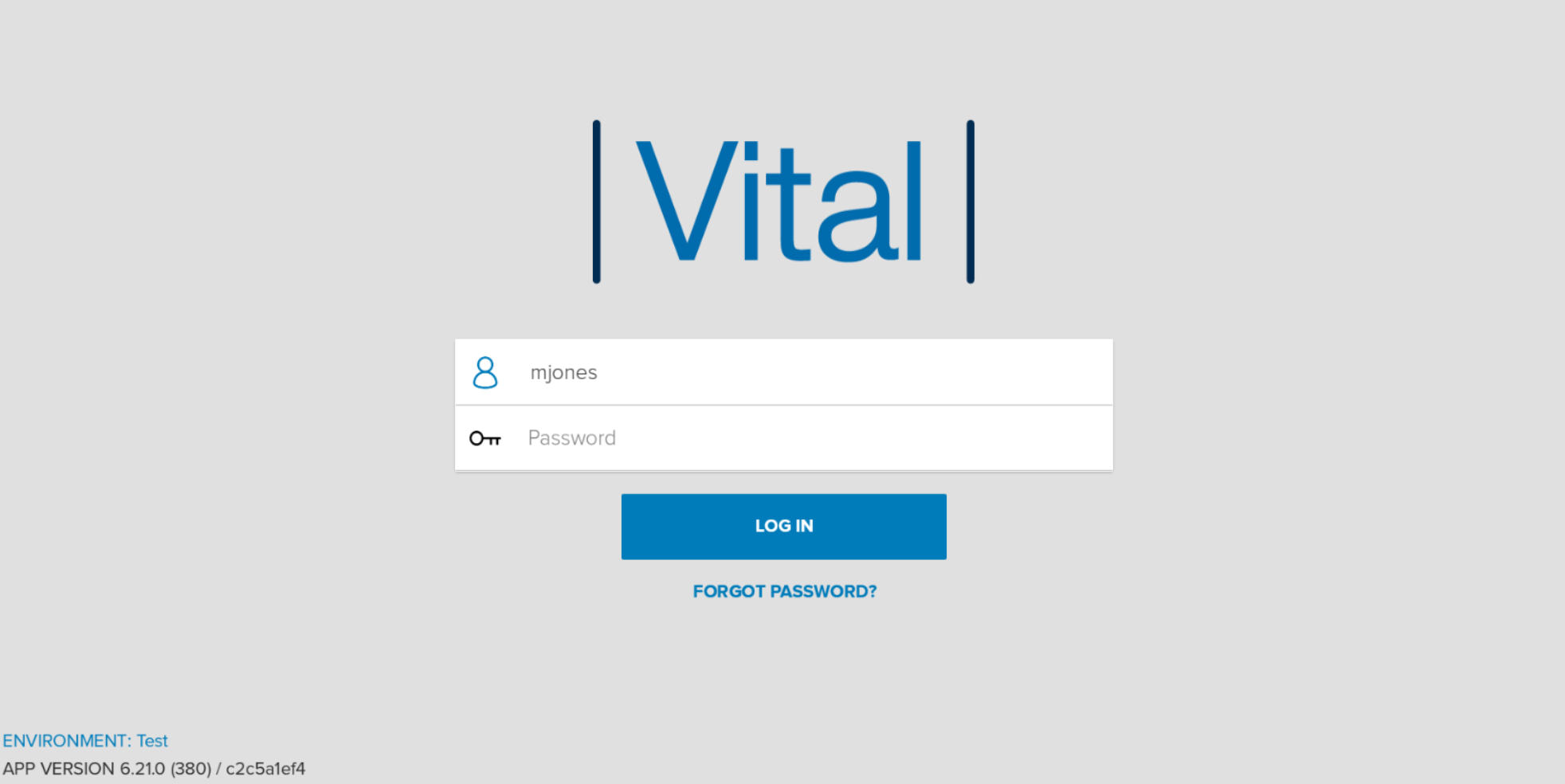
Step One: Choose Location
Choose a location by selecting one of the choices that appear listed to the right of the Choose Location tab. Only one location may be chosen for this POS so ensure that you are selecting the correct one.
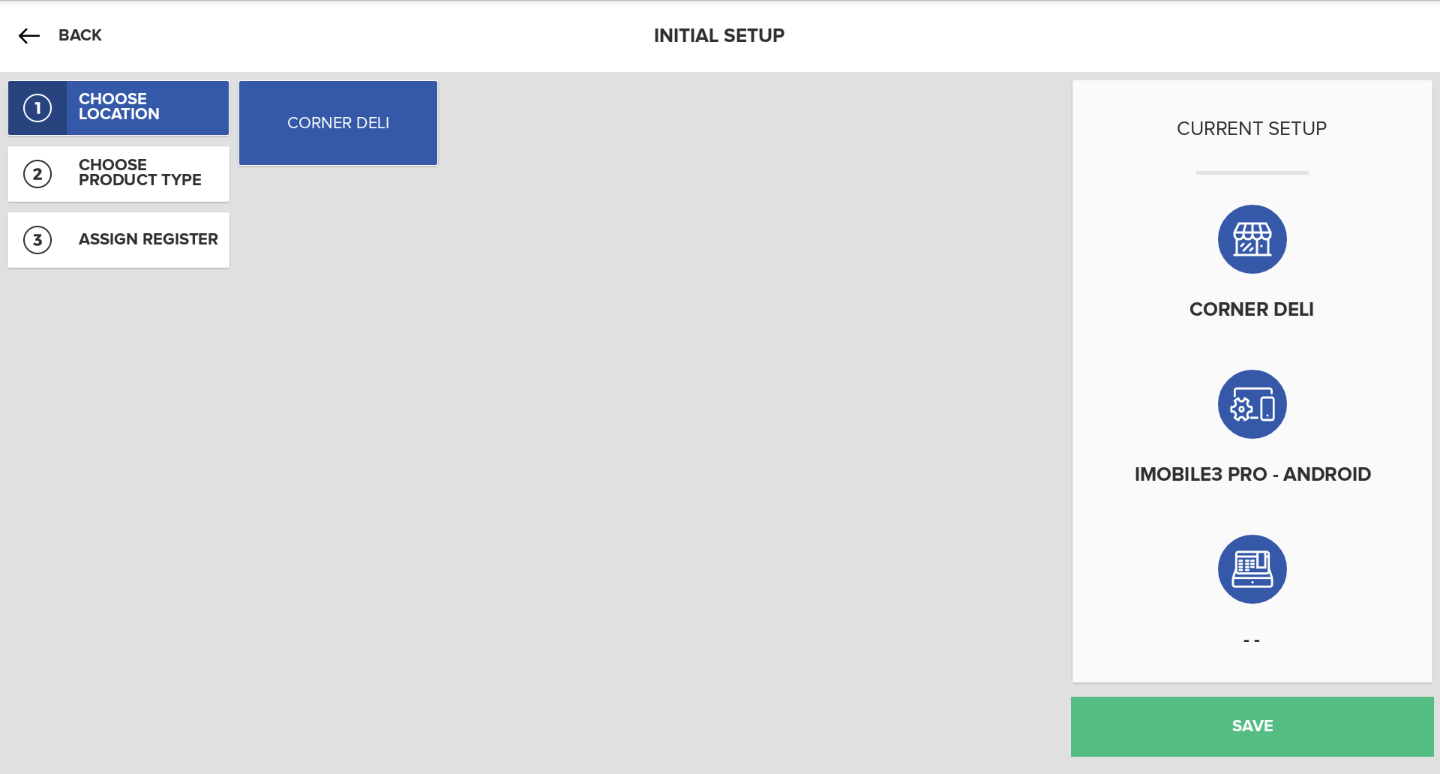
Step Two: Choose Product Type
Next, select which type of Vital Select app you'll be using. Your choices will be listed to the right side of the Choose Product Type tab.
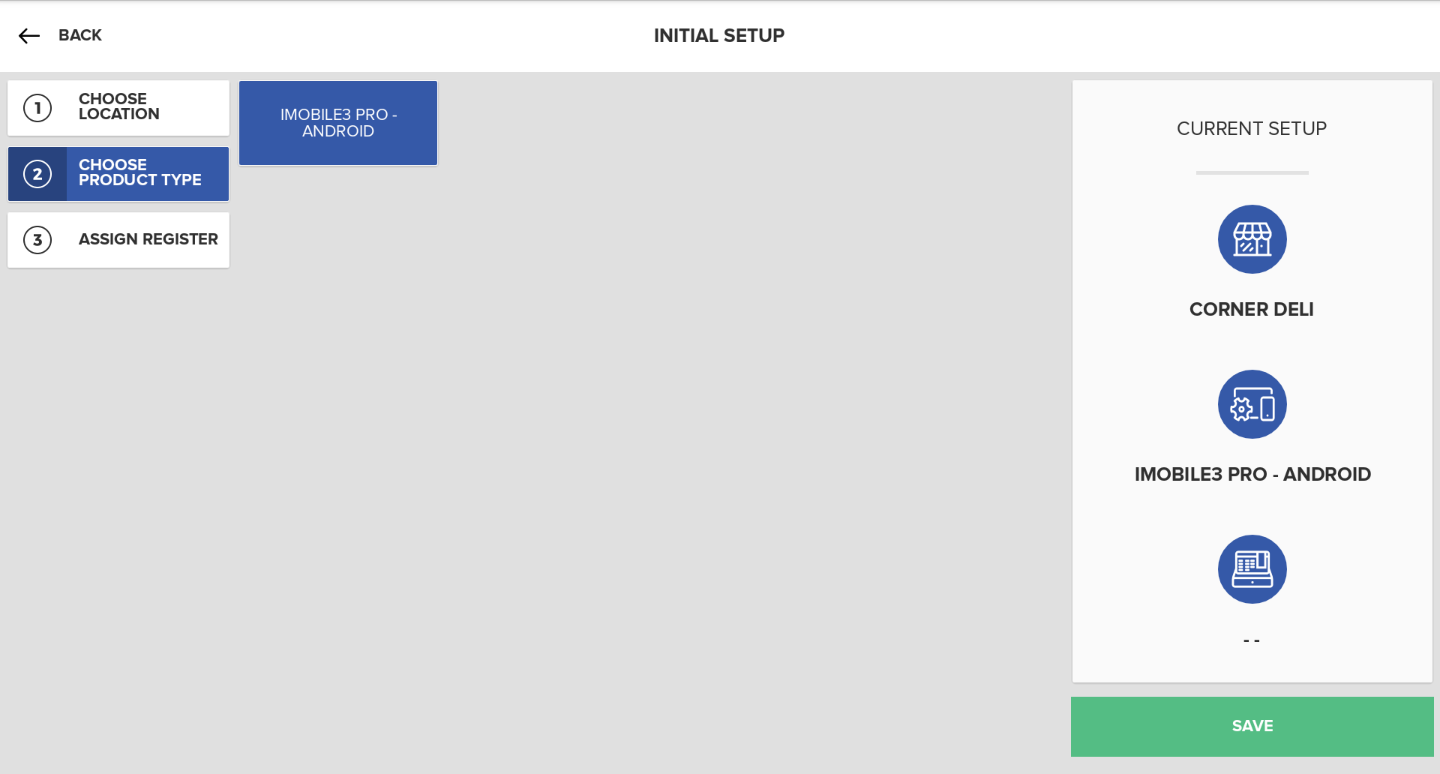
Step Three: Assign Register
Last, select which register will be assigned to this POS by choosing one the available options that appear to the right side of the Assign Register tab.
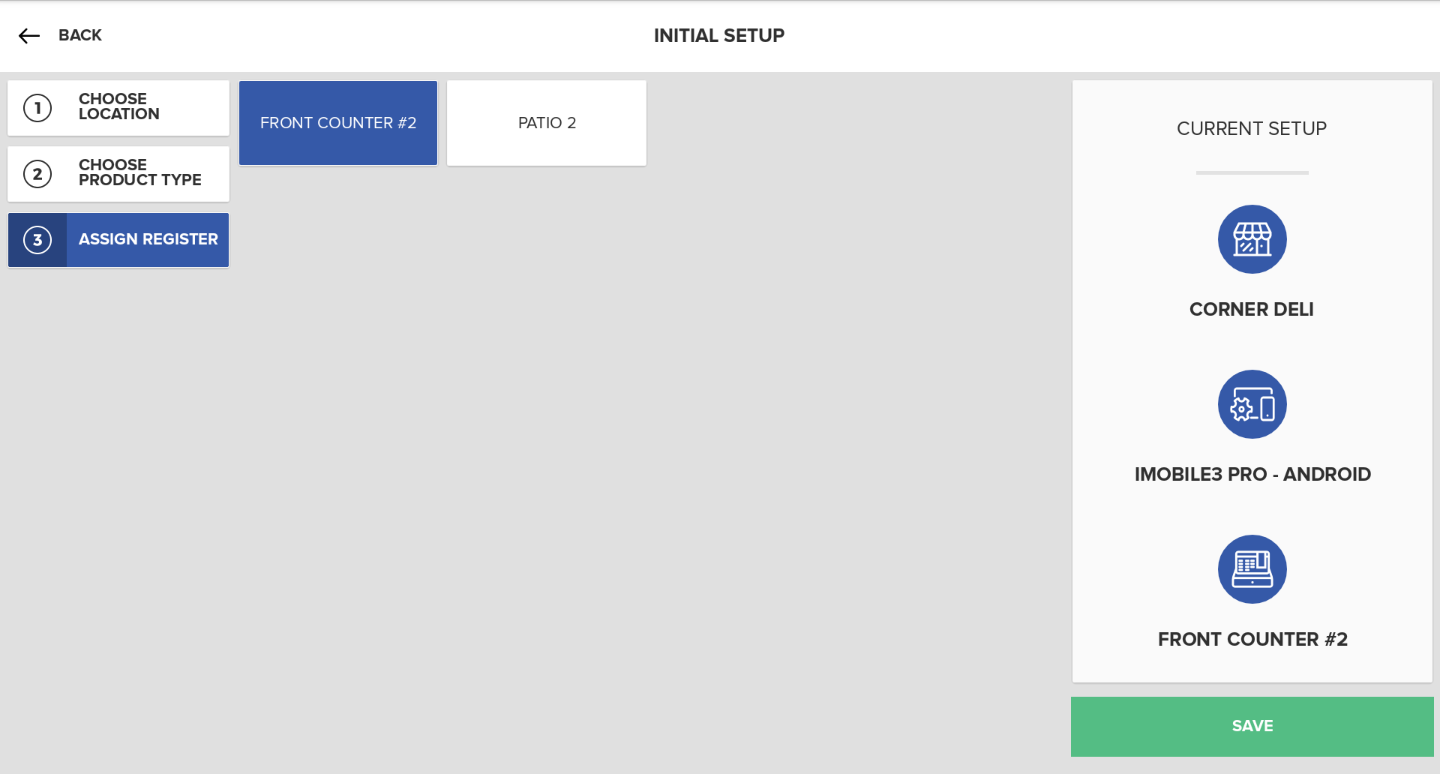
Note:
For a business with only one location, one product type and one register, this process will be automatically generated once logged into the POS.
Terms of Use & Private Policy
After you have entered your Account ID, Username, Password, and tapped the Log In button you will be presented with the Terms of Use and Private Policy. Read through the document carefully and then select the green Accept button at the bottom of the page to continue with the login process or select the gray Decline button to return to the Login Page.
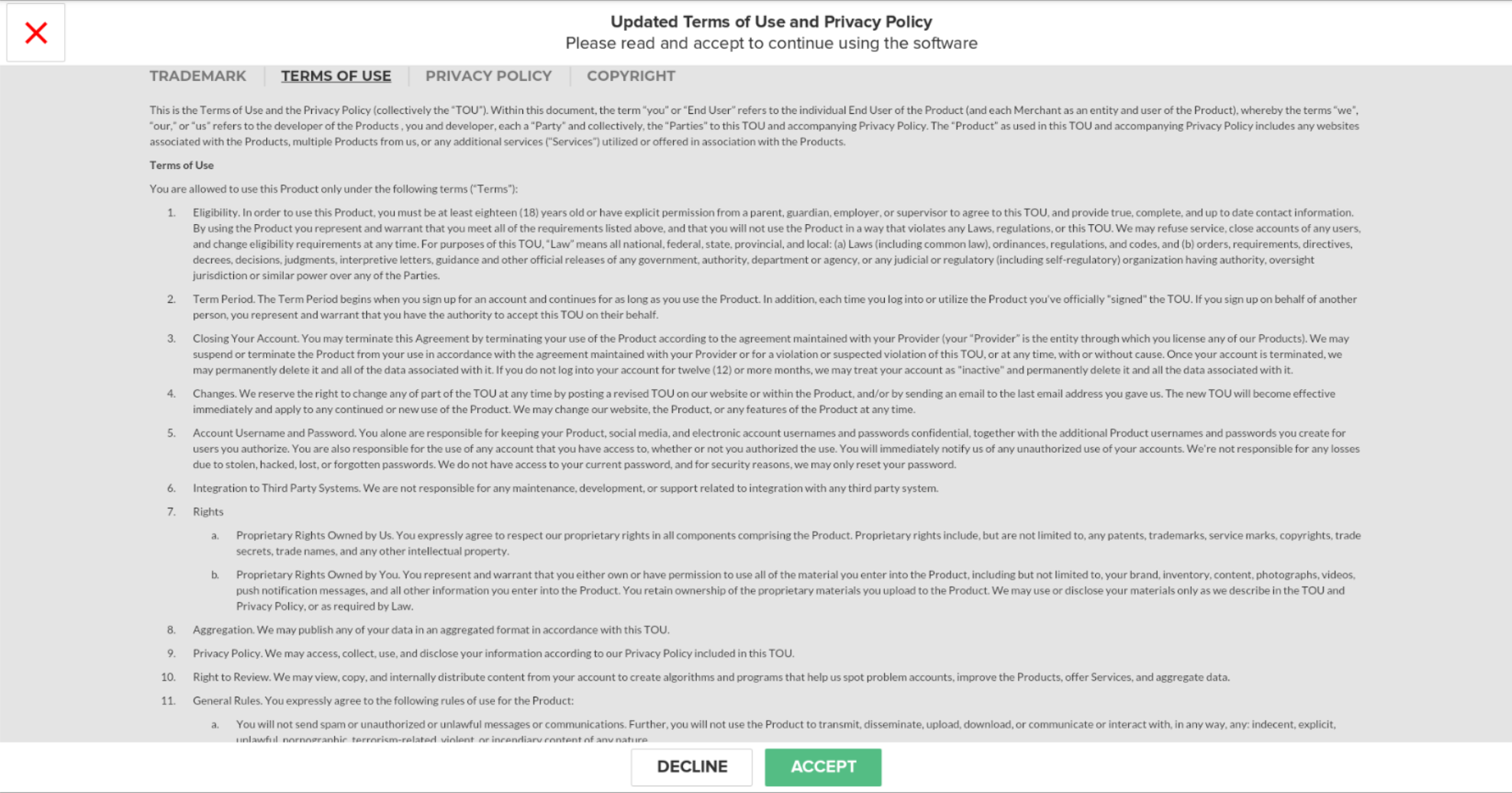
Quick Onboarding
After the initial login you will be directed to the Quick Onboarding screen where you will walk-through the necessary steps to complete the setup of your Vital Select register.